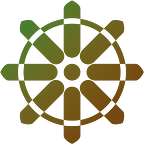(ENG) Guideline Part 2 - Transfer the assets from BigOne ➔ MetaMask
How to transfer your assets from BigOne to your MetaMask wallet.
Step 1. Copy your MetaMask wallet address
Frist, run the MetaMask app and touch the wallet address to copy.
Step 2. Go to the BigOne’s withdrawal screen
1. Tap the “wallet” button at the bottom right to see the list of coins you have.
2. Select the asset to withdraw and click the “Withdrawal” tab at the bottom.
Step 3. Enter withdrawal details
1. Paste the copied wallet address.
2. Enter the amount of the asset to be withdrawn and proceed with the withdrawal.
Step 4. Check and Verify withdrawal details
1. Check the entered withdrawal details.
2. When you proceed to the withdrawal after entering SMS verification and asset password, the withdrawal success notification will appear. (The withdrawal application has been completed, not the withdrawal.)
Step 5. Check the withdrawal progress
When the asset requested for withdrawal changes from pending to completed in the history record the withdrawal is finalized and you can check the withdrawal details.
Step 6. Check asset in MetaMask
Finally, check whether the assets withdrawn from MetaMask have come in correctly.
Our other resources:
Homepage: http://kompasswallet.com/
Twitter: https://twitter.com/kompasswallet
Telegram https://t.me/kompassKr