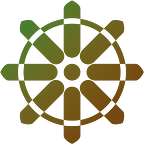How to join the pool by connecting the MetaMask wallet to UniSwap.
★UniSwap : Unlike the decentralized exchange (DEX), it is an automated market maker (AMM) in the form of trading that removes the sell and buy order book, and enables ETH and ERC-20 trading through a liquidity pool(POOL).
Step 1. Install UniPro
First, install UniPro from IOS/Android.
Step 2. Connect MetaMask Wallet
1. Run the UniPro app.
2. Select “UniSwap” among the exchanges.
3. Click “Connect to a wallet” on the UniSwap screen.
4. When you click ”Wallet Connect”, a list of icons to connect to will appear. Select MetaMask wallet of the fox icon.
5. When you run the MetaMask app, a notification “Would you like to connect with Uniswap?” appears a sshown below, then tap “Connect”.
6. When the connection completion pop-up appears, go back to the Uniswap app.
Step 3. Join ETH/KOMP POOL
1. Enter the “POOL” menu at the top of the screen.
2. Press the “Add Liquidity” button to participate in the ETH-KOMP POOL.
3. Click “ Select a token” on the liquidity supply screen.
4. Enter a contract address of KOMP and select KOMP.
5. Set ETH-KOMP quantity to participate in the pool.
6. Click the “Supply” button after checking the details such as KOMP-ETH value, and the rate of full share.
7. After checking all the details (ETH-KOMP deposite, the rate of pool share, pool token), click “Confirm Supply” to complete the pool participation.
8. The completed pool can be checked in the POOL menu at the top.
Our other resources:
Homepage: http://kompasswallet.com/
Twitter: https://twitter.com/kompasswallet
Telegram https://t.me/kompassKr